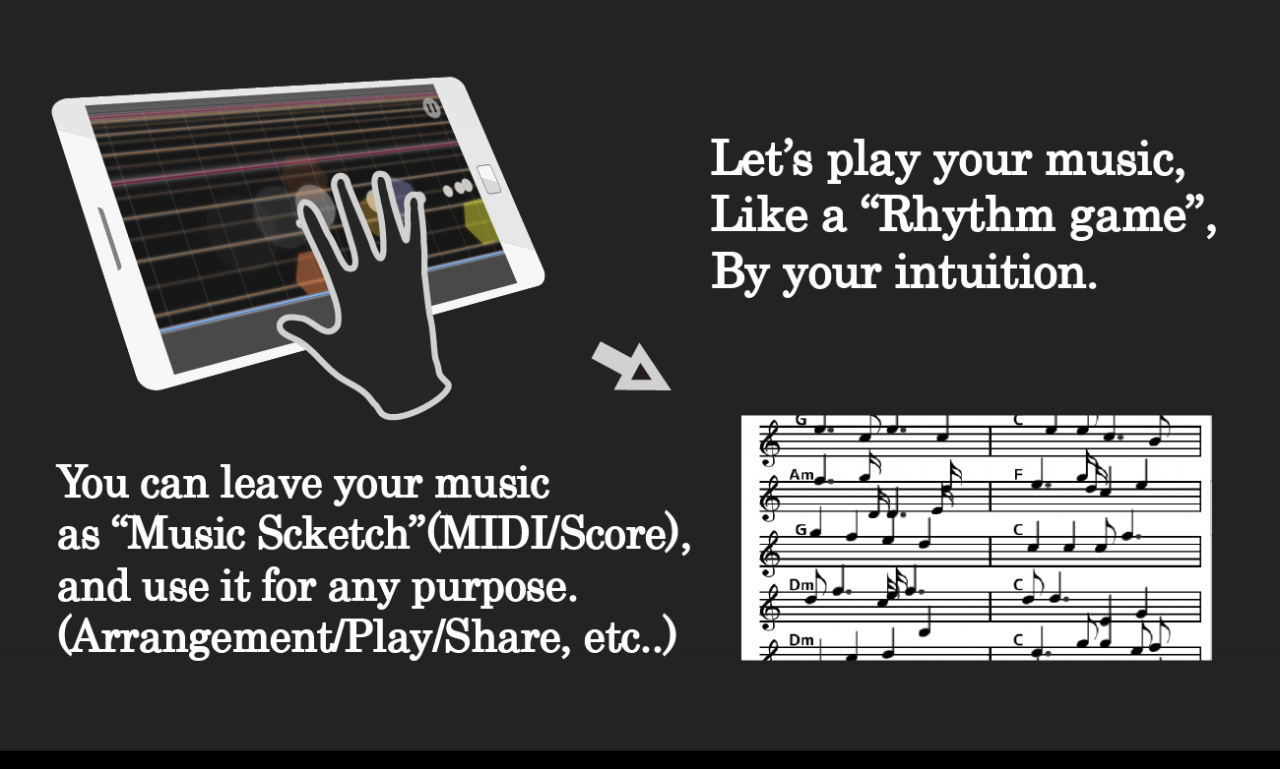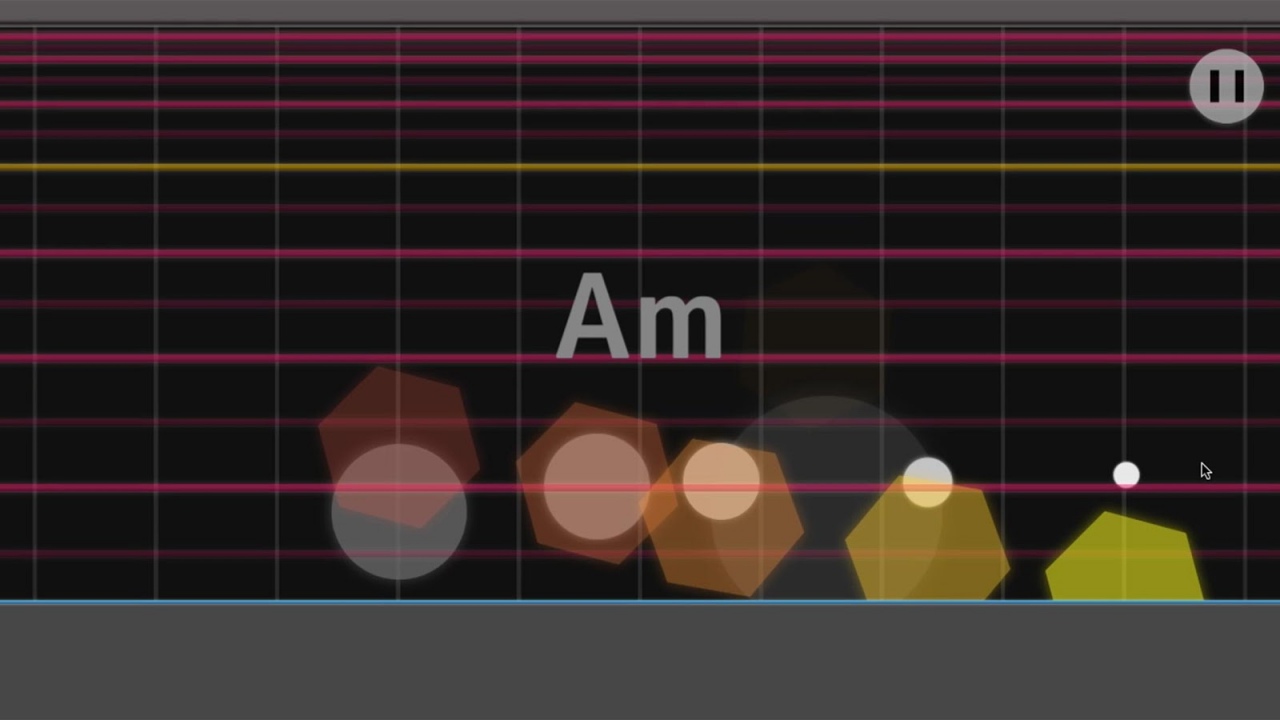SketTune! -Let's make your music!- 2.2.45
Free Version
Publisher Description
"SketTune!", even if the idea of the music does not come up, you can make rough sketch of the music in about 30 seconds.
No knowledge or experience of composition is necessary.
Just by tapping according to accompaniment,
you can compose in real time to play instruments.
Various songs and chord progression have been recorded as accompaniment.
You can use it as a testing place for composition.
In order to make innovative songs that are not bound by existing songs,
alternatively, to try out chord progression that is not recorded,
you can also create accompaniment.
Also, for editing and sharing rough sketches created,
there is a MIDI export function.
After doing a rough sketch,
by editing with another software or discussing with friends,
let's finish in earnest.
Please try this comfortable music composition application!
For this content, "CRI ADX 2 (TM) LE" by CRI · Middleware Co., Ltd. is used.
About SketTune! -Let's make your music!-
SketTune! -Let's make your music!- is a free app for Android published in the Audio File Players list of apps, part of Audio & Multimedia.
The company that develops SketTune! -Let's make your music!- is BrontMu. The latest version released by its developer is 2.2.45.
To install SketTune! -Let's make your music!- on your Android device, just click the green Continue To App button above to start the installation process. The app is listed on our website since 2018-01-20 and was downloaded 43 times. We have already checked if the download link is safe, however for your own protection we recommend that you scan the downloaded app with your antivirus. Your antivirus may detect the SketTune! -Let's make your music!- as malware as malware if the download link to jp.BrontMu.RoughON is broken.
How to install SketTune! -Let's make your music!- on your Android device:
- Click on the Continue To App button on our website. This will redirect you to Google Play.
- Once the SketTune! -Let's make your music!- is shown in the Google Play listing of your Android device, you can start its download and installation. Tap on the Install button located below the search bar and to the right of the app icon.
- A pop-up window with the permissions required by SketTune! -Let's make your music!- will be shown. Click on Accept to continue the process.
- SketTune! -Let's make your music!- will be downloaded onto your device, displaying a progress. Once the download completes, the installation will start and you'll get a notification after the installation is finished.